I've been ask about this a couple of times so I thought I'd post it. I use my paint program more for confirmation than anything to check my tiller. This is how I use Paint...... Most of you probably know this stuff but since I've been asked a few time here it is....
------------------
Save the picture to your desk top. Then right click on the saved image and find "open with" in the menu. The menu will give you choices one of them will be your "Paint program" if you have it? Open your image with paint. Once the paint program is opened with your image you can do anything you want.
To do the picture below first I click the "line image" (all the choice are in the menu on the left side of the paint program), then the thickness choice (if yours paint version has one?), Once I've done that I click the "Ellipse image" and Bingo. You will have to play with your aiming skill to get the ellipse to line up but that's pretty easy.
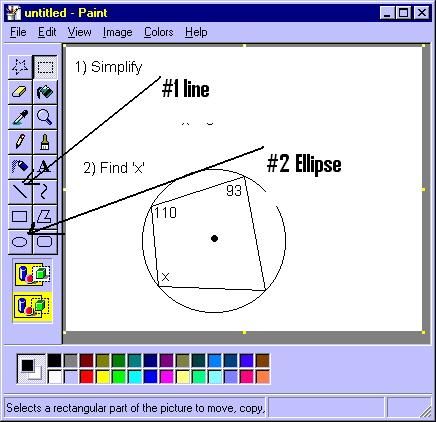
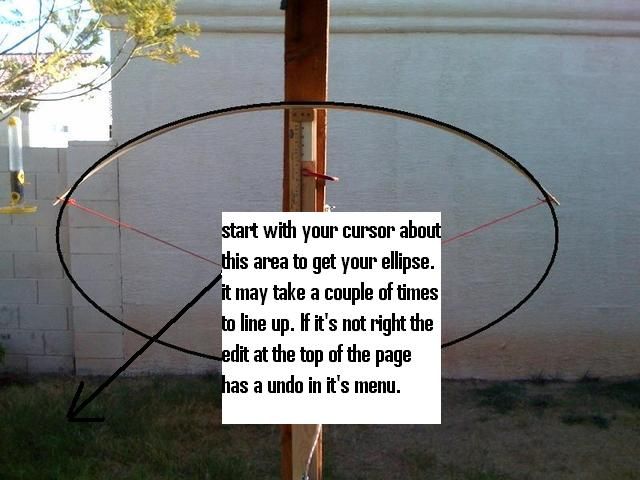
Once I have the picture the way I want I save it, then load it on Photobucket.
It sound complicated but actually takes me about a minute or so.... Good luck ....